This page describes the various workarounds that I need to perform to cold start everything
in my household network. It's based on my experience on 26 February 2022, and will almost certainly change.
-
eureka's hardware doesn't recover from a power outage. For some reason the BIOS
doesn't have a “start running when power is connected” setting. It needs to be turned
on manually. By this time, a number of other systems will be running.
-
The external disk drives on eureka are probed and recognized in random order, so
the chance of getting them mounted correctly is very low. I should do something about
this; in the meantime disconnecting and then reconnecting in sequence does the job.
-
Currently eureka won't boot cleanly. It hangs in the Boot: prompt.
Pressing Enter is all it needs.
-
On tiwi: su; cd ~grog/src/weather/WH1080-eureka; ./dorun
This is probably needed even if tiwi didn't restart.
-
Start ~grog/bin/linkcheck as root on /dev/ttyv2.
-
Start insertdb in an xterm in directory ~grog/solar.
-
Reinstall rwhod.exe on distress. I should find out why this is
necessary.
-
Set amplifier volume with xmixer.
-
Check other
FreeBSD computers for
correctly mounted NFS file systems.