
| Greg's Olympus E-30 documentation |
| Greg's photography pages |
| Greg's photo albums |
| Greg's photos |
| Greg's photo index |

|
|
|
|
|
|
This document never progressed beyond being a work in progress. I no longer have an E-30, so it won't change. I hope it's helpful in its current state, but please don't rely on it. Use in conjunction with the Olympus manual.
I bought an Olympus E-30 in May 2009. On the whole I'm very happy with it, but the documentation is pretty terrible, and some of the firmware gives me the impression that it was released in a hurry. I've spent a considerable amount of time trying to work out how specific functionality is implemented, and how to use it to its best. This page is (currently) a work in progress describing one aspect, the autofocus system. It draws on Olympus' documentation, a review by Andrzej Wrotniak, and my own experience and experimentation.
Before we get started, we should look at the terminology that Olympus uses. I've devoted a separate page to this issue. Here you should know that I don't use the term “Sensor AF” on this page, since it's ambiguous. What Olympus calls “Imager AF” (in English) I call “Contrast AF”, and what they call “AF Sensor”, I call “Phase AF”.
Once focusing was simple: you looked through the viewfinder and turned the focus ring until the part you were interested in was in focus. That's all in the past: autofocus may have made it easier to focus—most of the time—but it has also made things more complicated. Here's what you need to consider:
What focus tool to use
The camera has two basically different ways of recognizing when the image is sharp. Which do you use?
What to focus on
The camera has 11 focus points laid out in different parts of the image. In general, it will only ever focus on one of these.
When to focus
Unlike video cameras, Olympus DSLRs do not focus continually. You must first press a button to get the to do something.
How to focus
You have control over which button to press, and what happens when you press it.
The camera can detect focus using one or both of two different methods, depending on the viewfinder in use. In addition, it is capable of recognizing faces in some cases, and focusing on them instead of the predetermined positions in the image field.
Phase AF is the only possibility with the conventional viewfinder. Eleven sensors are arranged around the field of view. Each sensor has a twin cross which detects when the image is in focus. If it is out of focus, it recognizes the direction in which to adjust the focus.
Andrzej Wrotniak describes the details of this system in much more detail in his E-3 focusing page.
Contrast AF (“Imager AF”) uses the Live View image (and is thus only available with Live View). It looks at the same image that is displayed on the camera monitor. This method is currently limited to the 11 sensor positions, though the sensors themselves are not used.
Andrzej Wrotniak describes the details of this system in much more detail in his E-30 Live View page.
Contrast AF is slower in operation than phase AF, but in Live View phase AF requires the camera to lower the mirror, interrupting the view, perform the focus operation, and then raise the mirror again, which adds to the latency in taking a photo.
Contrast AF is also not available for all lenses. The newer lenses have it, and the firmware for some older lenses is being upgraded so that they can support it too.
Contrast AF with face detection modifies the normal Contrast AF by recognizing faces in the image. It does this continually, without the button press that is normally used for autofocus. This appears to mean that the camera focuses on the face instead of one of the 11 points, but in all cases I have tried it, the central indicator has lit up.
Andrzej Wrotniak considers this to be a useless feature. I don't; there are many cases where it can be useful, and I suspect that this particular functionality will be greatly improved in the next few years.
Hybrid AF mode is a combination of contrast AF (with or without face detection) and phase AF. It first performs contrast AF and then sensor AF.
With all these modes to choose from, which do you use? If you're using the conventional viewfinder, the “choice” is clear: you can only use phase AF, which also happens to be the fastest. If you're using Live View, it depends on the reasons. My use of Live View is for macro and long-distance photography, where I would probably use manual focus, so the question doesn't arise. But in general, I'd expect Live View to be most convenient when you're taking snapshots, and under those circumstances face recognition and quick response are the most important, so I've go for contrast AF.
The E-30 has three different ways of focusing:
Manual focus. That's up to you.
Conventional phase detection autofocus with 11 focus sensors. Olympus calls this Sensor AF.
Contrast-detection autofocus using the imager, available only in “Live view” mode. Olympus calls this Imager AF. It's not as fast or accurate as sensor AF, but in live view mode it saves time: in live view, using sensor AF requires dropping the mirror for measurement, and then raising it again to take the photo.
These methods can be combined up to a point: you can set the camera up to perform sensor AF on demand when you're in manual mode, and you can combine imager AF and sensor AF: the initial focusing is performed with the imager, and the sensor performs fine-tuning before the photo is taken. Olympus calls this Hybrid AF.
Which mode do you use? Until proof of the contrary, I'd say “Sensor AF mode when using the viewfinder or when you care about the exact focus point, and Imager AF mode otherwise”. But I don't use Live View much; possibly Hybrid mode would work better for the times when I would use it.
When using phase AF and a supported lens, the camera chooses a focus point for you; there doesn't seem to be any way to influence it beyond using face detection.
In phase AF mode, or when the lens does not have support for contrast AF (“Imager AF”), the camera uses 11 sensors arranged in the following pattern:
They can be used on one of four different ways, though the manual is unclear about this point and claims two or three modes. In one place Olympus calls it an AF Area, in another place an AF target mode. I'll stick with the latter term.
In “all target” mode, the autofocus system uses any of these points to determine focus. This can be a problem unless the distance to the subject is quite uniform; you could end up focusing on something in foreground and having most of the image out of focus. In such cases, it's better to use one of the other modes.
In the “dynamic single target” mode, the autofocus uses a specific sensor, but if it can't get focus with that sensor, it uses one of the adjacent ones. The centre sensor position can be moved around, which can mean that fewer than 5 sensors are actually available, as in the image on the right:
The “single target” mode works in the same way, except that the camera does not try alternate sensors if it can't focus using the selected sensor:
The “single target” mode can be further refined to what Olympus calls the “small single-target AF mode”. The manual text describing small-single target AF mode is not very clear:
The camera focuses using one selected AF target. This is useful for accurately focusing on the subject after composing the shot. With M, you can focus using a range that is somewhat larger than one AF target, but you can only set the range within the AF target.
Setting these modes is particularly complicated:
In manual focus mode, you can't select target mode 1 (all 11 sensors). I can't see any reason for this, except that it doesn't make much sense in manual focus mode; but that should be the choice of the photographer.
You select between target mode 3 (“single target”) and 4 (“small
single target”) with the [AF SENSITIVITY] menu, described but not
illustrated on page 93 of the manual. Select ![]() and then [AF
SENSITIVITY] and the choice of [NORMAL] or [SMALL].
and then [AF
SENSITIVITY] and the choice of [NORMAL] or [SMALL].
You can move between modes 1 and 2 (“all targets” and “dynamic single
target”) and the current choice of mode 3 or 4 (“single target” and
“small single target”) by holding down the “direct
button” ![]() and turning either wheel. I haven't been able to find any reference to this in the
manual. The description on page 56 almost documents it, but it describes what happens
when you don't hold down the button.
and turning either wheel. I haven't been able to find any reference to this in the
manual. The description on page 56 almost documents it, but it describes what happens
when you don't hold down the button.
You can also use the ![]() to switch between target mode 1 (“all targets”) and either 2
(“dynamic single target”) or your choice of target mode 3 (“single
target”) or 4 (“small single target). You can't change between mode 2 and
your choice of 3 or 4 this way. Given how clumsy it it, it's not really much use.
to switch between target mode 1 (“all targets”) and either 2
(“dynamic single target”) or your choice of target mode 3 (“single
target”) or 4 (“small single target). You can't change between mode 2 and
your choice of 3 or 4 this way. Given how clumsy it it, it's not really much use.
Once you have decided on a target mode, selecting one is done with similar, sometimes overlapping methods:
Use the “direct button” ![]() . In general, you can move the targets up and down with the rear
wheel and left and right with the front wheel. Read on to the next item for
modifications to the way this works.
. In general, you can move the targets up and down with the rear
wheel and left and right with the front wheel. Read on to the next item for
modifications to the way this works.
With the ![]()
![]() described on page
94, you can determine what happens when the front wheel gets to the end of the target
sensors:
described on page
94, you can determine what happens when the front wheel gets to the end of the target
sensors:
If it is set to OFF, it moves to the last sensor on the middle row, even if it was above or below, and then stops:
If it is set to LOOP, it moves to the last sensor on the current row and then changes to “all target” mode. Moving further then starts again at the other end of the current row:
If it is set to SPIRAL, it moves to the last sensor on the middle row, even if it was above or below, and then stops:
You can move between modes 1 and 2 (“all targets” and “dynamic single
target”) and the current choice of mode 3 or 4 (“single target” and
“small single target”) by holding down the “direct
button” ![]() and turning either wheel. I haven't been able to find any reference to this in the
manual.
and turning either wheel. I haven't been able to find any reference to this in the
manual.
When do you perform the focus operation? A video camera typically focuses continually, but that's not necessary on a still camera, and it can waste a lot of power. The E-30 focuses when you ask it to, typically by pressing a button, but there are a number of options. There are three basic focusing modes:
“Single autofocus mode” (S-AF), where the camera sets the focus when you press the shutter button half-way, and then keeps that focus. This method is useful if the primary focus in the image doesn't correspond to any of the focus points.
“Continuous autofocus mode” (C-AF) where the camera sets the focus when you press the shutter button half-way, and then continues to modify the focus. This method is useful for rapidly moving images, for example in sports.
Manual focus mode (MF), where you focus with the focusing ring on the lens. This is not necessarily purely mechanical: most lenses implement it as an interface to the focusing electronics. This method is useful for complicated scenes where the other two methods could be easily confused.
Single AF and continuous AF modes each have a variant which allows manual correction after focus has been achieved (S-AF+MF and C-AF+MF), so in total Olympus describes five different modes. Unfortunately, C-AF+MF seems terminally damaged: as soon as you adjust the focus manually, the “continuous” function changes it back again. The manual states (page 55):
While the shutter button is kept pressed, MF cannot be used.
When the shutter button is not pressed, focusing with MF is possible.
If the shutter button is pressed again after fine-adjusting the focus with the focus ring, the AF is activated and your adjustments are canceled.
My experiments confirm this. On the other hand, S-AF+MF works well, and I can't see any good reason to ever disallow manual corrections—about the only one I could think of is if you have problems keeping your hands off the focus ring—so I'd suggest one of the combinations S-AF+MF, C-AF or MF.
You have a number of choices of how to activate autofocus in each focus mode. Olympus confusingly calls these choices modes, so clearly they're focus mode modes, though they avoid calling it that.
In principle, there are three ways to invoke autofocus:
Press the shutter button half way.
Press the shutter button all the way.
Press the AEL/AFL button (“Autoexposure lock/Autofocus lock”).
As the name suggests, the choices are made in conjunction with autoexposure. Set them via
![]() . The settings are
described on page 95 of the manual, which shows them as a table, but maybe the following
overview will be easier to understand:
. The settings are
described on page 95 of the manual, which shows them as a table, but maybe the following
overview will be easier to understand:
In mode1, the exposure is set (“locked”) when you press the shutter halfway, or when you press the AEL/AFL button.
In mode2, the exposure is set (“locked”) when you press the shutter all the way, or when you press the AEL/AFL button.
In mode3, the exposure is set (“locked”) when you press the shutter halfway. Holding down the AEL/AFL button causes the camera to perform a single autofocus operation.
In mode1, the camera focuses and sets the exposure when you press the shutter halfway. It also sets the exposure when you press the AEL/AFL button.
In mode2, the camera focuses when you press the shutter halfway and sets the exposure when you press it all the way. It also sets the exposure when you press the AEL/AFL button.
In mode3, the camera does nothing when you press the shutter halfway. It sets the exposure when you press it all the way. It focuses when you press the AEL/AFL button.
In mode1, the camera starts focusing and sets the exposure when you press the shutter halfway. It stops adjusting focus when you press the shutter all the way. It also sets the exposure when you press the AEL/AFL button.
In mode2, the camera starts focusing when you press the shutter halfway. It sets the exposure and stops adjusting focus when you press the shutter all the way. It also sets the exposure when you press the AEL/AFL button.
In mode3, the camera sets the exposure when you press the shutter halfway. It sets the focus when you press it all the way. It starts focusing when you press the AEL/AFL button.
In mode4, the camera does nothing when you press the shutter halfway. It sets the focus and exposure when you press it all the way. It also starts focusing when you press the AEL/AFL button.
(no more to come)