
| Greg's comparison of HDR software |
| Greg's photography pages |
| Greg's photo albums |
| Greg's photos |
| Greg's photo index |

|
|
|
|
|
|
This is a page that I'm putting together to compare various HDR software.
There are a number of questions about HDR. Firstly, what are you trying to achieve? Early HDR images were really spectacular and decidedly artificial. That's pretty much the opposite of what I'm trying to achieve: I'm trying to achieve photos that have shadow detail without being burnt out. A lot of this falls into the area of Tone mapping, of course: I'm sure that one of these days camera sensors will have an adequate dynamic range, but I can't see it ever being the case that it can be represented as-is on paper or a display screen.
On the other hand, creating HDR images with current technology involves merging multiple images. That gives rise to ghosting, like in this image:

How do you get rid of that? That's my main question at the moment. I have a script that uses components of Hugin to merge the images. It doesn't perform deghosting, and fails miserably with the image above (which it generated).
Hydra Only Apple, no deghosting?
http://www.hdrsoft.com/ Photomatix pro?
http://www.hdrsoft.com/resources/index.html HDR software overview?
http://www.hdrsoft.com/resources/dri.html Dynamic range examples
From that page:
But aren't we confusing Dynamic Range with bit depth here?
Good question. Bit depth and dynamic range are indeed separate concepts and there is no direct one to one relationship between them.
The bit depth of a capturing or displaying device gives you an indication of its dynamic range capacity, i.e. the highest dynamic range that the device would be capable of reproducing if all other constraints are eliminated. For instance, a bit-depth of 12 for a CCD tells you that the maximum dynamic range of the sensor is 4096:1, but the captured dynamic range is likely to be much less once noise is taken into account (most 12-bit sensors have on average a dynamic range around 1,000:1 only).
What EV step? http://www.hdrsoft.com/resources/dri.html recommends 2 EV. Others use 1 EV. I use 3 EV (requires fewer images, produces less ghosting).
| Greg's home page | Greg's diary | Greg's photos | Copyright |