
| Greg's upgrading tiwi |
|
||||||

|
|
|
|||||||||||
|
|
|
This is a log of work I've done to upgrade my TV computer, teevee.lemis.com. It has proven to be surprisingly complicated, so starting on 29 June 2020, over 2 months since I started, I'm trying to keep track of what I did.
Starting with the state of teevee of 2 April:
Copy root file systems to disk on eureka with dd:
/eureka/home/src/ISOs/tiwi.root-20200601 is teevee file system, modified to come up as tiwi, still with nvidia 390 driver. Doesn't have /boot/kernel!
/eureka/home/src/ISOs/tiwi.root-20200629 is tiwi file system as modified during June. Has nvidia 340 driver, but I suspect corruption of the X installation, so this file system is probably toast.
Install Nvidia graphics card:
=== root@tiwi (/dev/pts/7) ~ 5 -> pciconf -l -v vgapci0
vgapci0@pci0:4:0:0: class=0x030000 card=0x83541043 chip=0x0a6510de rev=0xa2 hdr=0x00
vendor = 'NVIDIA Corporation'
device = 'GT218 [GeForce 210]'
class = display
subclass = VGA
Copy tiwi.root-20200601 to p2. Copy /boot/kernel from p4:
FreeBSD tiwi.lemis.com 12.1-STABLE FreeBSD 12.1-STABLE r359522 GENERIC amd64
Install correct driver for GeForce 210:
=== root@tiwi (/dev/pts/0) /home/grog 4 -> pkg delete nvidia-driver-390
Checking integrity... done (0 conflicting)
Deinstallation has been requested for the following 1 packages (of 0 packages in the universe):
Installed packages to be REMOVED:
nvidia-driver-390: 390.132
Number of packages to be removed: 1
Proceed with deinstalling packages? [Y/n]: y
[1/1] Deinstalling nvidia-driver-390-390.132...
[1/1] Deleting files for nvidia-driver-390-390.132: 100%=== root@tiwi (/dev/pts/0) /home/grog 5 -> pkg install nvidia-driver-340
The following 2 package(s) will be affected (of 0 checked):
New packages to be INSTALLED:
gnatcross-sysroot-aarch64: 1_1
nvidia-driver-340: 340.108
Number of packages to be installed: 2
After installation:
=== root@tiwi (/dev/pts/0) /home/grog 8 -> kldunload nvidia=== root@tiwi (/dev/pts/0) /home/grog 9 -> kldload nvidia
kldload: can't load nvidia: module already loaded or in kernel=== root@tiwi (/dev/pts/0) /home/grog 10 -> kldunload nvidia
kldunload: can't unload file: Device busy=== root@tiwi (/dev/pts/0) /home/grog 11 ->
The problem here was the second module, nvidia-modeset. Remove that and nvidia goes too:
=== root@tiwi (/dev/pts/0) /home/grog 12 -> kldunload nvidia-modeset=== root@tiwi (/dev/pts/0) /home/grog 13 -> kldunload nvidia
kldunload: can't find file nvidia=== root@tiwi (/dev/pts/0) /home/grog 14 -> kldstat
Id Refs Address Size Name
1 39 0xffffffff80200000 226f308 kernel
3 4 0xffffffff8391a000 95c0 linux_common.ko
4 1 0xffffffff83924000 b72b8 linux.ko
5 1 0xffffffff839dc000 26e00 fuse.ko
7 1 0xffffffff83d21000 496c linprocfs.ko
8 1 0xffffffff83d26000 a4b8 if_ed.ko
9 1 0xffffffff83d31000 2968 ums.ko
10 1 0xffffffff83d34000 1880 uhid.ko
11 1 0xffffffff83d36000 35490 linux64.ko
No nvidia-modeset any more. I have a vague recollection that it didn't appear until driver set 390. But after that, all worked:
nvidia-modeset: Unloading
nvidia0: <GeForce 210> on vgapci0
vgapci0: child nvidia0 requested pci_enable_io
vgapci0: child nvidia0 requested pci_enable_io
And that worked. No error messages with mpv, and mouse emulation works correctly. So: this is not a hardware issue.
| Greg's home page | Greg's diary | Greg's photos | Copyright |