
| How to make web pages out of collections of photos |
|
||||||

|
|
|
|||||||||||
$ mkdir -p ~/Photos/20040522 $ cd ~/Photos/20040522
$ ln /home/grog/Photos/20040522/* .
If you get a lot of messages like this:
ln: ./dscn2035.jpg: Cross-device linkuse the command
$ ln -s /home/grog/Photos/20040522/* .Check that it works by listing the directory:
$ l total 30 -rwxr-xr-x 2 grog wheel 1103874 May 22 05:57 dscn2035.jpg -rwxr-xr-x 2 grog wheel 1096585 May 22 05:57 dscn2036.jpg -rwxr-xr-x 2 grog wheel 941635 May 22 05:58 dscn2037.jpg -rwxr-xr-x 2 grog wheel 964730 May 22 05:58 dscn2038.jpg -rwxr-xr-x 2 grog wheel 1085246 May 22 06:00 dscn2039.jpg -rwxr-xr-x 2 grog wheel 1106146 May 22 06:00 dscn2040.jpg -rwxr-xr-x 2 grog wheel 1076254 May 22 06:00 dscn2041.jpg -rwxr-xr-x 2 grog wheel 1039727 May 22 06:03 dscn2042.jpg -rwxr-xr-x 2 grog wheel 1092321 May 22 06:03 dscn2043.jpg -rwxr-xr-x 2 grog wheel 1218451 May 22 07:01 dscn2045.jpg -rwxr-xr-x 2 grog wheel 1162945 May 22 07:02 dscn2046.jpg -rwxr-xr-x 2 grog wheel 1047639 May 22 17:24 dscn2047.jpg -rwxr-xr-x 2 grog wheel 1069320 May 22 17:24 dscn2048.jpg -rwxr-xr-x 2 grog wheel 1009933 May 22 17:24 dscn2049.jpg -rwxr-xr-x 2 grog wheel 967944 May 22 17:25 dscn2050.jpg -rwxr-xr-x 2 grog wheel 993443 May 22 17:25 dscn2051.jpg -rwxr-xr-x 2 grog wheel 1017239 May 22 17:25 dscn2052.jpg -rwxr-xr-x 2 grog wheel 1114502 May 22 17:26 dscn2053.jpg -rwxr-xr-x 2 grog wheel 1001059 May 22 17:26 dscn2054.jpg
$ xv *&to look at the photos and decide which ones you want to keep. Press the right button to get this menu:
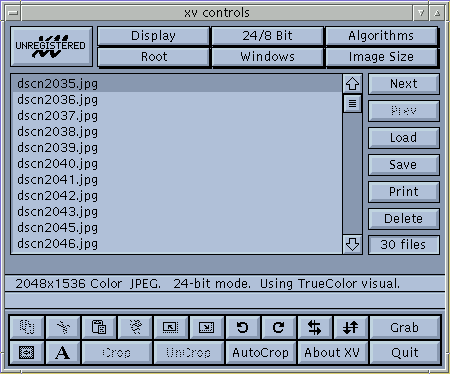
You may need to change the photos:
If the photos are on their side, rotate with the  buttons above AutoCrop on the xv menu.
buttons above AutoCrop on the xv menu.
The photos may be too dark:

In this case, press e to get this menu:
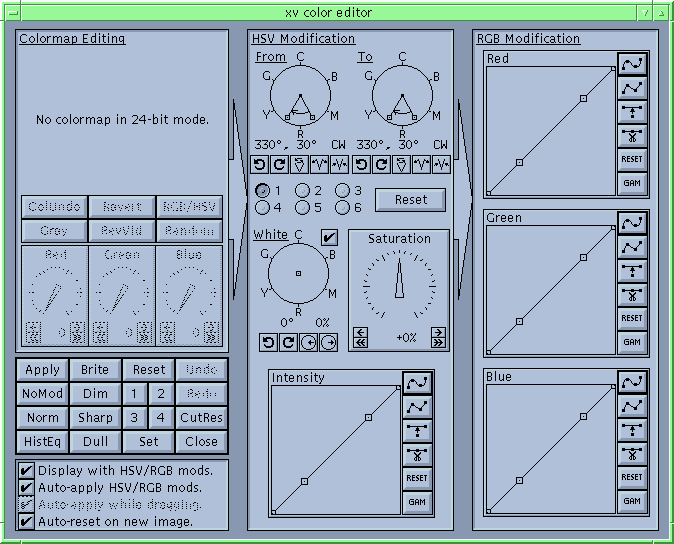
Position the cursor over the Intensity field at bottom middle and press g:
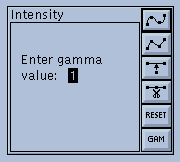
Enter a value between 1.5 and 2 and press Enter. You should see something like this:

The quality will be worse; use as low a gamma value as you can.
You may find that there's lots of irrelevant stuff in the photo:

Select the section you want with the cursor, then press the Crop button on the xv menu:

To save the image, choose a descriptive name, such as yvonne-on-lady.jpeg. The name must end in .jpeg. Press the Save button. You'll see this menu:
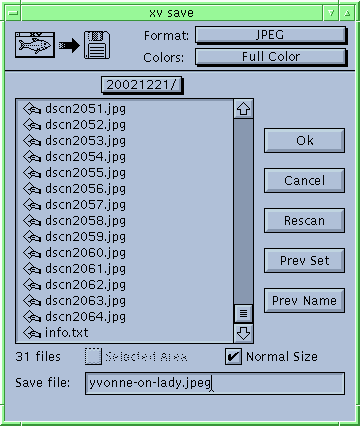
Make sure that the Format at the top says JPEG (select it if not), and that the Normal Size button at the bottom is set, as shown. Enter the name in the Save-file box and press Enter. You'll see
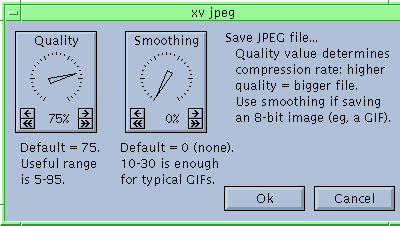
Press Enter again. It should save the message. You might see this, though:
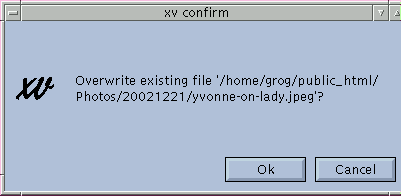
This means that the file is there already. Decide whether you want to replace it or use a different name.
If you don't need to change the photo at all, you have the choice: save it anyway, or at the shell prompt enter:
$ ln dscn2057.jpg yvonne-on-lady.jpeg
$ make web
This may take some time, depending on the number of photos. At the end, you should have twos files in your public_html directory: Photos-20040522.html and Thumbnails-20040522.html You can look at them directly, but you should probably edit them before showing it to anybody else. In particular, you should change the title and the descriptions, which at this point are simply the names of the files.
When you're happy that the images are OK, put them on the external web site:
| Greg's home page | Greg's diary | Greg's photos | Copyright |