
| Greg's requirements for panorama hardware |
| Greg's photography pages |
| Greg's photo albums |
| Greg's photos |
| Greg's photo index |

|
|
|
|
|
|
This is one of my pages about panoramas, describing the requirements for hardware to use to make panoramas. See the details page for an overview.
The purpose of all panorama hardware is to help prepare the images needed for optimal stitching, avoiding problems such as the ones above. There are a number of functions that it can perform. Typically each is performed by a different component:
In addition, there are a number of things that make life easier:
Rotation is by far the most important function. There are three axes of rotation:
Vertical (move the camera left or right). This is by far the most important one, and all hardware supports it.
Horizontal perpendicular to the lens axis: point the camera up or down. This is necessary for any kind of panorama with more than one row. Many brackets that don't support this rotation are called “single row”.
Even if you don't want to make more than one row, this functionality is important. Without it, you can only level the lens axis horizontally (point the camera at the horizon). Most of my single-row panoramas don't fit this criterion.
Horizontal along the lens axis: turn the camera sideways. This doesn't make much sense in general, but in particular it gives you the option of mounting the camera horizontally (“landscape”) or vertically (“portrait”). Surprisingly, very few brackets offer this kind of rotation; even very expensive ones require you to mount the camera vertically.
Rotation about the entrance pupil is more complicated than it seems. You can't put a pivot at the entrance pupil, because it's somewhere in the lens.
There's a kind of tripod head which can rotate the camera on three axes, called a “pan and tilt head”, where clearly “pan” is short for panorama. That sounds like just what we're looking for, but it isn't: the axes of rotation are close to the tripod mounting hole (vertical) and below the camera (both horizontal axes). Tilting the horizontal axes also moves the vertical axis away from true vertical.
Modern panorama hardware addresses the three criteria like this:
Normally the camera is mounted on an adjustable rail which allows the camera to be moved parallel to the lens axis. There is a pivot at the front which can be placed so the axis goes through the entrance pupil. By itself, this component is sufficient for the vertical axis. Normally this rail has a scale on it for adjusting the entrance pupil position with help of lens data.
The next step is to add a second rail with its own pivot, mounted at right angles to the first. In general, it's this rail that rotates round the vertical axis, and the first rail (with the camera) rotates the camera on a horizontal axis perpendicular to the lens axis. You can't choose the orientation of the camera, and most brackets of this kind mount the camera in portrait orientation.
With these two rails, you can fulfil requirement 2.I don't know of any bracket which allows continuous rotation of the camera around the lens axis, and I can't think of any use for such a function. But it's nice to be able to mount the camera in portrait or landscape mode, and none of the ones I've looked at do that either.
Insert image here
Most panorama brackets provide the rails for positioning the axes of rotation through the entrance pupil, but they don't provide a method of rotation; that's done by a rotator. That can be as simple as a pan and tilt head, if it's mounted with the axes vertical and horizontal. More often, though, a rotator includes a set of click stops to allow easy positioning of the camera from one image to another. The choice of angle is important: make it too small and you take too many images. Make it too large and it's difficult to stitch the images. Make them uneven and you can have both problems at once.
Nearly all rotators, even the cheapest, have some kind of scale for reading out the angles. Typical increments go from about 20° to 45°, depending on the field of view of the lens. Better ones have either a set of plates for setting specific increments, or a screw-adjustable selection.
You can only rotate about a vertical axis if you can get the rotator leveled correctly. Otherwise the axis is off the vertical and the individual images will point up and down as the camera is rotated. Most panorama software can handle a small amount of error in the vertical axis, but the result will still limit the height of the final image. Here an example showing the crop boundaries. This image also has uneven spacing (at left). The result is a much lower crop than might otherwise have happened:

Typically this function is provided by a leveling base, of which there are many kinds.
| Greg's home page | Greg's diary | Greg's photos | Copyright |