Create a project file. The project file is a context file used to pass information from
one program to the next. This is done by
pto_gen. See
below for details
pto_gen
Create a project file. The project file is a context file used to pass information from one
program to the next. This is done by pto_gen. It performs some initial processing, so it needs to have the names
of the files and some information about their content. By default it creates a file with
the name first-file-name-last-file-name, apparently in the directory in which
at least one of the files is located.
Important options are:
-
Projection, specified as a number. Documented projections are:
0: rectilinear
2: equirectangular
3: full frame fisheye
It's not clear what this option really does, since it doesn't appear to change the
output file.